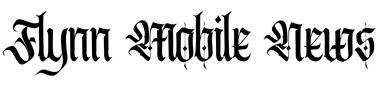Here is a list of 10 popular remote desktop software in 2023 options that can be used by people-
- TeamViewer: TeamViewer is a powerful, easy-to-use remote desktop software that allows you to connect to and control a computer remotely from anywhere.
- Remote Desktop Connection: Remote Desktop Connection is a built-in Windows tool that allows you to remotely access and control another computer over a network connection.
- Splashtop: Splashtop is a fast and secure remote desktop software that allows you to access and control your computer from any device, anywhere.
- AnyDesk: AnyDesk is a lightweight and secure remote desktop software that allows you to remotely access and control a computer from any location.
- LogMeIn: LogMeIn is a remote desktop software that allows you to easily access and control your computer from anywhere.
- VNC Connect: VNC Connect is a powerful and secure remote desktop software that allows you to remotely access and control a computer from any location.
- Chrome Remote Desktop: Chrome Remote Desktop is a free remote desktop software that allows you to remotely access and control a computer from any device, anywhere.
- RemotePC: RemotePC is a simple and secure remote desktop software that allows you to remotely access and control a computer from any location.
- Zoho Assist: Zoho Assist is a powerful and secure remote desktop software that allows you to remotely access and control a computer from any location.
- ConnectWise Control: ConnectWise Control is a feature-rich remote desktop software that allows you to remotely access and control a computer from any location.
There are several benefits to using remote desktop software:
- Increased productivity: With remote desktop software, you can access your work computer from anywhere, allowing you to be more productive and get more done in less time.
- Better collaboration: Remote desktop software allows you to share your screen with others, enabling better collaboration and communication with team members.
- Improved customer support: Remote desktop software allows you to remotely access and control a customer’s computer, making it easier to troubleshoot and resolve issues.
- Increased security: Remote desktop software uses secure connections and protocols to ensure that data is transmitted safely and securely.
- Reduced costs: Using remote desktop software can help reduce costs associated with travel and on-site support.
- Flexibility: Remote desktop software allows you to work from anywhere, giving you more flexibility and allowing you to work from the most convenient location.
Also read About- 20 Amazing Smartphone Capabilities
Top 10 accounting software of 2023
Top 10 Ticketing Management Software in the USA